
Adventures with a Quantronix Q-Mark Osprey
(Model
1064-20-L/Rev.V2 @
20W)
[Last
Update: December 31st
2023]

This
page documents my adventures with the Quantronix
Q-Mark Osprey industrial
laser. While I do have a reasonable budget for my laser hobby, I have
nowhere near the funding required to buy much of any of this stuff
new. Thus, my laser adventures involve discount used parts and broken
items for repair. It
turned out to be quite an adventure putting everything together to
make the laser
engraving system described here. Finding used parts as well as
information and documentation for the parts was a fun first step, and
the repair and final assembly of the equipment was full of
wonderfully-fun ups and downs.
About
the Q-Mark Osprey
While
I’m sure these lasers have found their way
into more than one application, the original purpose was for laser
engraving / markering, and the Osprey laser was sold with an attached
galvanometer scan head. There isn’t much remaining information on
this laser available online. While it might be possible for one to
dig up more than I’ve seen with a few hours of Google searches,
about the only thing readily available is a two-page sales document
in PDF format. I’ve archived a copy of the PDF document on my site,
available with the following link Qmark-Osprey.pdf.
This PDF gives a basic
description along with a couple of pictures; the pictures, which
include a shot of the power supply unit (PSU) / controller, turned
out to be very important as will be discussed later. A screen capture
from the PDF showing a complete system is included below, followed by
a photo of the system I have.
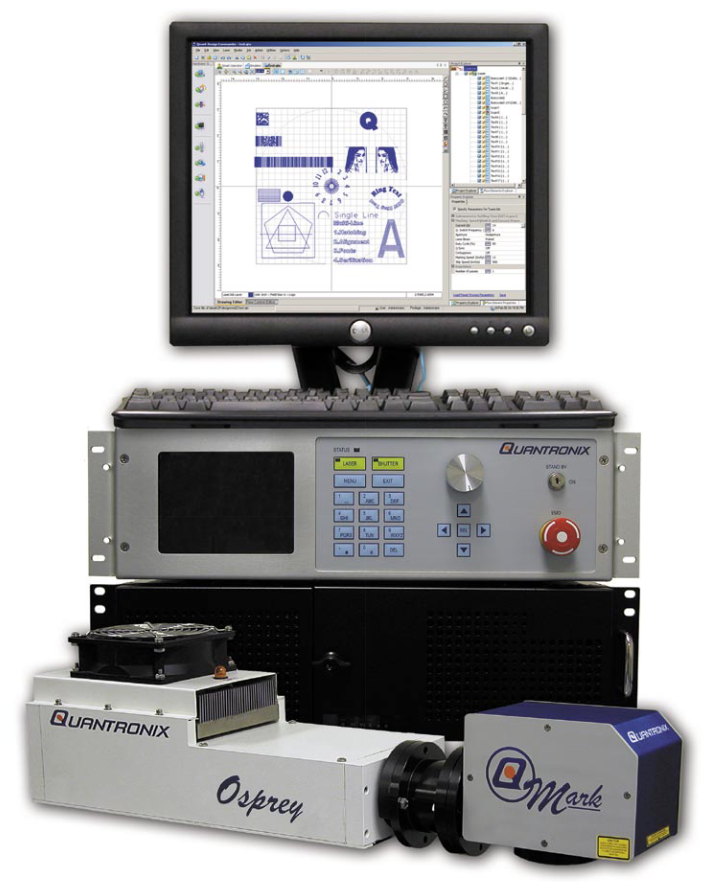

The 1064-20-L Q-Mark Osprey’s technical data follows, I’ve omitted information on the attached scan head, as the unit I purchased didn’t come with one.
Model |
1064-20-L |
Wavelength (nm) |
1064 |
Output Power (W) |
20 (CW) |
Pulse Width (ns) |
(Typical) 25 |
Maximum Repetition Rate (kHz) |
130 |
Mode Type |
Low order mode |
Beam Quality (M2) |
M2 < 1.4 |
Power Stability (%RMS) |
2.0 |
Beam Pointing Stability (μrad) |
30 |
Electrical Service |
Single Phase 100-264 VAC, 50/60 Hz |
Laser Power Consumption (W) |
800 (Typical) |
Cooling |
Air-Cooled |
Operating Temperature Range (°C) |
15-35 |
Relative Humidity (%) |
8-80, non-condensing |
Some features listed in the PDF follow.
Air-cooled – no water required
4U rack mounted electronics
Includes industrial grade computer (3U)
Full featured Design Commander software
Optional I/O ports for integration with any external devices
Ultra compact design
High contrast and high speed
Low operating cost
Easy integration to production lines and individual workstations
I’ve
never been able to find any information on the Design
Commander software
the PDF talks about and certainly haven’t been able to find a copy
of it anywhere. Luckily, the laser I acquired didn’t come with a
scan head anyway, and the laser can be turned on without any external
software.
About
the Quantronix Company
Quantronix
Inc. was initially founded partly by
Dr. Richard Daly. He was deeply involved in the early days of laser
research and development and participated in the race for the
creation of the very first laser in history. I personally recommend
obtaining and reading a copy of “Beam: The Race to Make The Laser”:
by Jeff Hecht for detailed coverage on the
race to the development of the first lasers ever created in history.
The obituary of Dr. Daly from the the New York Times is included
below, published on November 11th
1989
in the New York Times.
“Richard
T. Daly, a nuclear physicist who helped develop the first commercial
laser, died of cancer on Nov. 3 at Massachusetts General Hospital in
Boston. He was 64 years old and lived in Castine, Me. -- Dr. Daly was
chairman and co-founder of the Long Island-based Quantronix
Corporation, a manufacturer of lasers for industrial, scientific and
medical uses. He retired in 1987. He is survived by his wife,
Genevieve; two sons, Robert and Richard, both of Boston; a daughter,
Catherine Mossholder of Huntington, Beach, Calif.; his mother,
Annette Wulman, and a sister, Deborah Bohlen, both of Portsmouth,
Va., and a brother, John, of Holland, Mich.”
The
Quantronix company has been out of business / acquired for quite some
time as of this writing (2023-2024). Reddit user yaumamkichampion
commented in a post
in r/AskElectronics
in 2023 that “Quantronix was
consumed by Continuum, and Continuum was consumed by Amplitude.”
Replies from other users there seem to agree. However, when one
searches for Quantronix on Google, there’s some information
available which seems to indicate a link with Cubiscan. Their website
https://cubiscan.com/company/
appears to be relevant. A copy of some of this text follows.
“The
development of an automated cubing (dimension scanning) and weighing
system first began with a need at U.S. Department of Defense supply
depots in the mid-1980s. Their receipt of goods from vendors and
inter-organization shipments required that military shipment labels
disclose parcel dimensions and weight. Furthermore, they needed item
cube data to optimize the use of storage space at supply depots.
Prior to the development of an automated solution, their only option
was to measure product with tape measures and scales, recording all
results manually. The process was time-consuming and error-prone. To
address these issues, the founder of Quantronix set out to develop a
more effective and efficient product solution.
By 1987, a
prototype had been developed and in early 1988, an equipment
demonstration was arranged with the U.S. Department of Defense.
There, officials had an opportunity to see the potential solution,
ask questions, and test a product prototype. The initial response was
positive, and in 1989, Quantronix was designated a prime contractor
for the U.S. Defense Logistics Agency. A large quantity of dimension
scanning systems (model Cubiscan 100) were then installed.
In
1990, Quantronix began to pursue private-industry needs for automated
dimensioning systems, both in transportation and distribution
industry applications. By mid-1990, the company had established
itself as an innovative supplier of stationary and in-motion cubing
systems, capturing contracts with large courier and logistics
companies in both the U.S. and Canada.
Today, Cubiscan is
the global leader in dimensioning with thousands of installations at
many of the world’s largest companies.”
Some
other sites appear to support the above description. For example,
https://www.cbinsights.com/company/quantronix
lists Quantronix as acquired and provides some additional
information.
About
Quantronix: Provider of lasers.
Founded Year: 1967
Stage:
Acquired
Headquarters Location:
49 Wireless Blvd
Smithtown,
New York, 11787,
United States
(516) 273-6900
The
following patent listed on the CBINSIGHTS site does fit well with the
description from Cubiscan’s page.
Application
Date: 12/22/2014
Grant Date: 2/28/2017
Title: Object
dimensioning system and related methods
Status: Grant
However,
https://pitchbook.com/profiles/company/131133-52#overview
seems to show a different date for the founding of the company (1987)
than CBINSIGHTS (1967). Perhaps the ‘67 was a typo as Cubiscan’s
page does mention “the mid-1980s.”
A previous employee
provides some information on the
https://www.indeed.com/cmp/Quantronix-Inc
website about working for Quantronix as an Electro-Mechanical
Technician in East Setauket, NY, where he writes:
“Quantronix
was a world-wide leader in laser manufacturing. We made laser systems
for medical and scientific research, as well as for industrial
applications. We only had about 75 employees at our particular
facility, yet we were able to built an impressive number of laser
systems in our various product lines.”
The
address on the stickers on the back of my laser head and controller
list an address that matches the city and state provided by the
technician commenting on Ineed.
Quantronix
Corp
41 Research Way
East Setauket, NY 11733
While
I can’t say much with any authority on what exactly has happened to
the Quantronix company, I hope some of the information provided above
is relevant and at least interesting.
The
Purchase: Q-Mark Osprey Laser
I
had been spending some time poking around on eBay looking for used
lasers which I might be able to refurbish. I got started looking for
broken lasers which I could strip down for parts. Many of my searches
would be “laser head for parts” or similar terms. I did have some
luck buying various lasers, stripping out all the crystals and
optical components, and reselling them. Not that I made much money
doing this, and it certainly wasn’t worth my time from a financial
perspective, but I was having fun taking these apart and seeing how
everything was constructed. It’s a great hobby. : )
One
day, a result turned up on eBay for a “DPSS YAG LASER HEAD
QUANTRONICS Q MARK OSPREY 1064-20-L 20W”. Yes, the “Quantronics”
typo was in the listing title.
This was listed “for parts” at $500, which would have been quite
the gable to make. If it didn’t function at all, I might not have
been able to recover the full $500 selling the parts (though, it
might have been possible). I used eBay’s “or best offer”
feature and managed to negotiate a price of $325 for the unit
including free shipping. This was honestly a pretty reasonable price,
even if the laser wasn’t working at all. The seller did mention
that they thought it was likely functional, but one always has to
take that kind of eBay description with a pound or two of salt. The
listing for the laser is included in the following images.
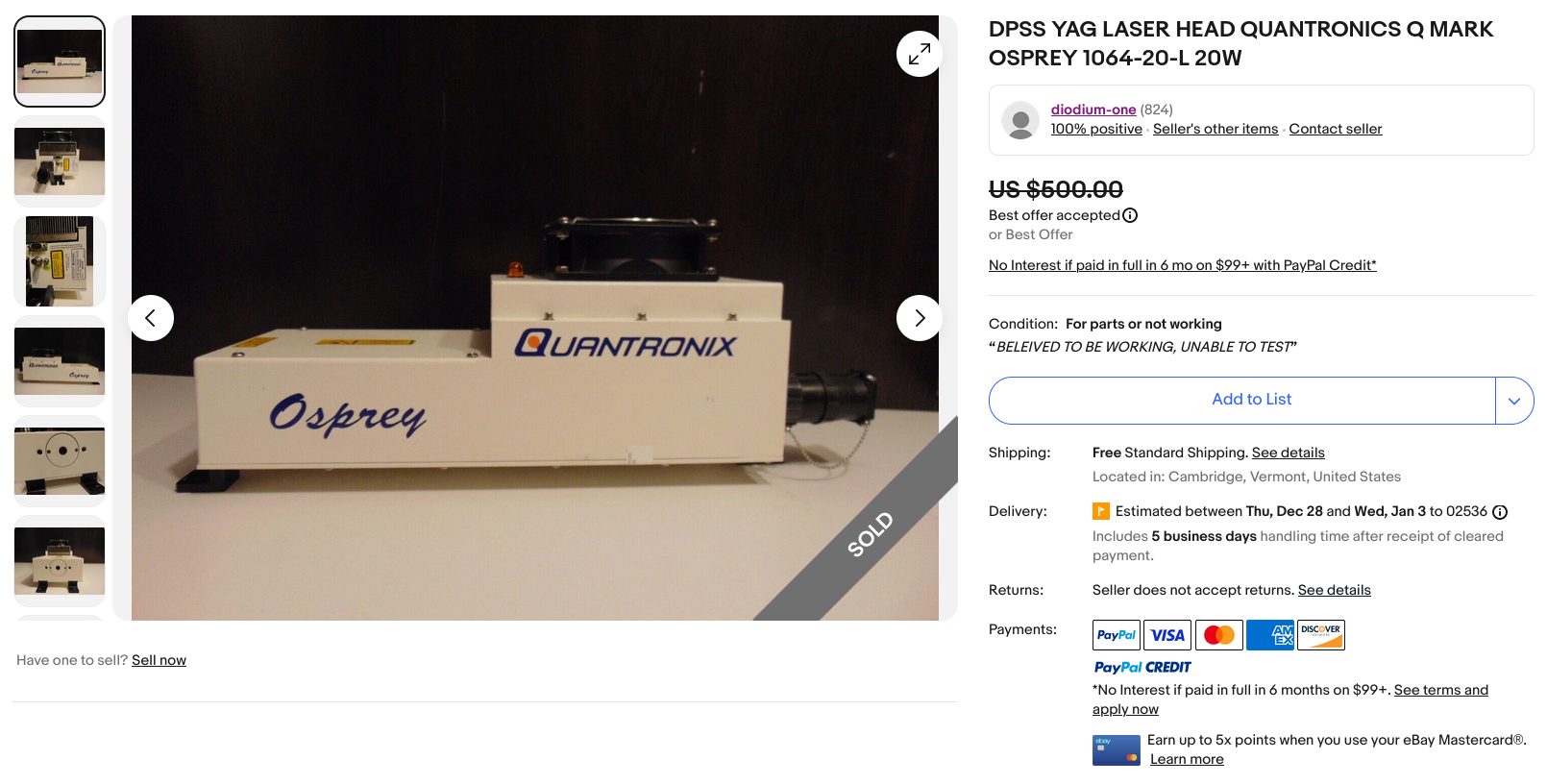
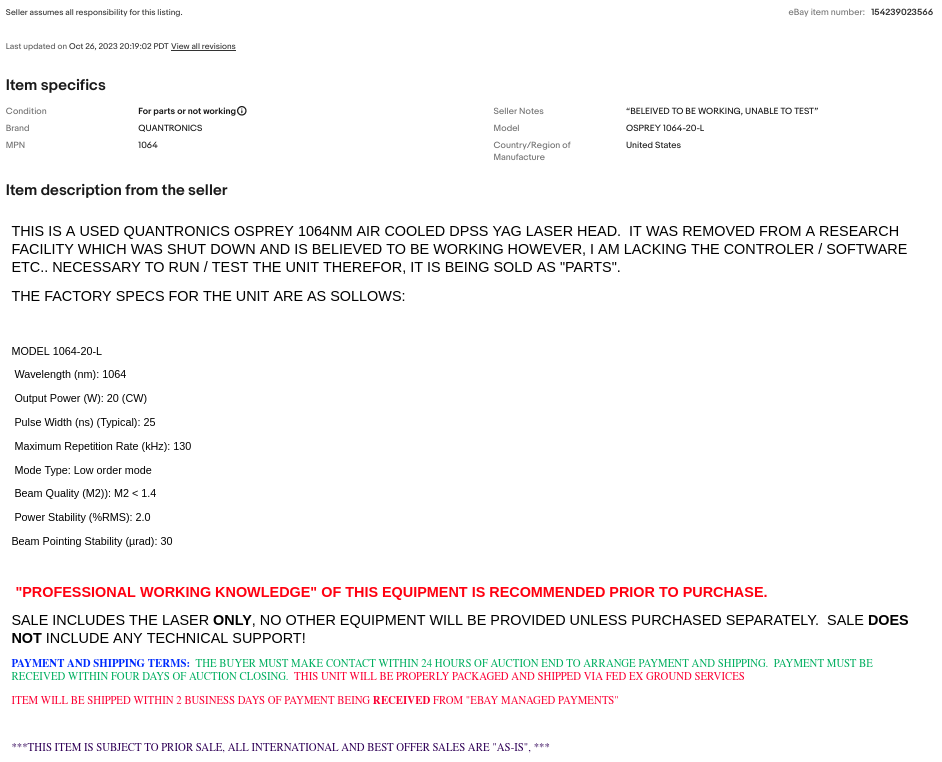
Of
course, when this arrived, I had no way at all to test it because I
lacked any means to power it. While it could have been possible to
open things up and get out a multi-meter to see how things were
wired, I lacked all the information that would have made this process
a reasonable effort. Completely reverse-engineering the thing and
creating a suitable driver from scratch is much more than I was
willing to put into this project. Thus began the search for a
compatible PSU.
The
Purchase: Controller / Power Supply Unit
Having
acquired the laser head itself, the next task was to track down a
compatible driver. Google searches were getting me nowhere, and I was
about to give up and strip the laser down for parts when I found a
listing on eBay with the title “QUANTRONIX 300-20 M023360 Control /
Power Supply Laser.” Now, I had no way to be sure this model was
compatible with my laser. I wasn’t able to find much information on
the Q-Mark Osprey laser in the first place, let alone what
the compatible controller versions were. However, I did luck out.
Remember the PDF sales document I talked about above? That document
didn’t list the part number or name of the controller, but it did
have a picture of the thing.
And better still, the picture from the listing looked pretty darn
similar. I mean, if it kinda looks the same, it must
be compatible, right? ; ) A
screen capture of the eBay listing for the PSU follows.
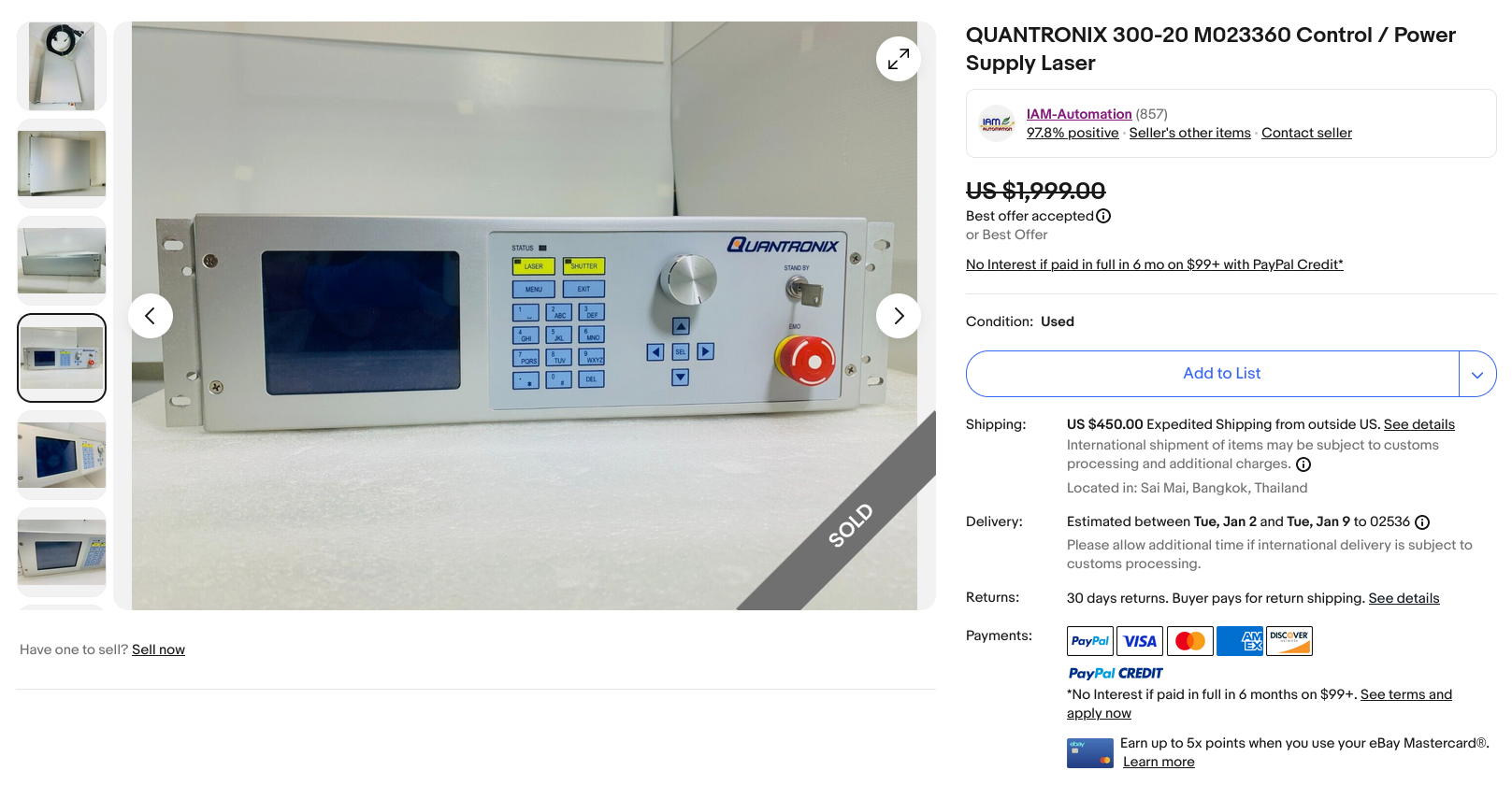
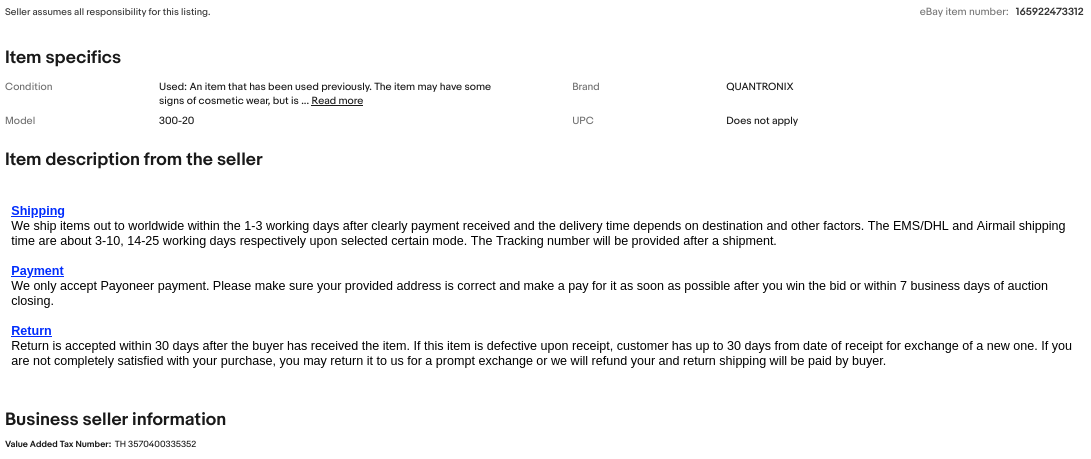
As
you can see, the description is essentially empty. However, the
seller did importantly offer free returns within 30-days if the item
didn’t work. Now, would they accept a return if it wasn’t
compatible? Perhaps not. However, I was sure I would at least get a
working controller of some version, so could probably resell it if I
couldn’t return it. In this case, the PSU was listed at $1,900 +
$450 shipping from Sai Mai, Bangkok, Thailand. Now this was way out
of my price range, but it would at least work, right? Worst case I
could resell it and hopefully get all my money back. So, I went for
it and offered $1000. To my surprise, the seller was willing to
accept my offer of half
their asking price. This was a
huge help, even though the total price with shipping and tax was
still ~$1,500.
After many rounds of DHL not delivering the
package on time, they finally did deliver the item (though, they did
not get my signature, which they should have done). I was so excited
to get my hands on this thing and connect
it to my laser to see
if everything would work. To my dismay, the PSU wouldn’t even power
on! The fans would come on, but the screen was completely blank, and
none of the buttons worked.
So, I went off to contact the seller and see if I could exchange it
for a different one, which I was pretty sure they didn’t have
anyway. The seller got back to me and said that they had no similar
model in stock, and they would instead refund me the full purchase
price. In addition, they didn’t want to have to pay for return
shipping or have the hassle of even dealing with it, so they said I
could just keep the broken unit. Wow! It was like winning the
lottery. $1500 saved, and all that would be needed was to figure out
what was wrong with the thing!
The
Repair: Controller / Power Supply Unit
This
part of the journey turned out to be a whole heck of a lot of fun. :
) After opening up the PSU, a first glance showed this thing was in
excellent condition. There wasn’t a speck of dust inside; it looked
totally brand new. It was easy to see that only the 24V rail on the
power distribution board was live as there were some indicator LEDs
for the various rails. But why? I was able to poke around with a
multi-meter and see that the AC neutral and live connections to the
power distribution board were good, and all the fuses were fine. So
what next? My first thought was to take out one of the power supplies
from inside the controller and test it independently. There were
three easily identifiable power supplies: a 24V power supply, a 15V
power supply, and the laser diode power supply. These are shown in
the image below and are labeled in the image following it.
The easiest of the three power supplies to get to in the controller was the 15V supply, so I removed it and connected it directly to AC power, and it seemed to put out 15V just fine. I was confused by this, because it wasn’t powered on at all when installed into the controller. Perhaps there was a faulty connection to live and neutral? Looking into the controller case again, I could buzz out some connections to the 15V power supply. They were good and came from the power distribution board, connected directly to a fuse. The fuse was fine, so this left me thinking something must be wrong with the power distribution board itself. So, I began a more focused search there. An image of the power distribution board follows.
I
could easily see that the live and neutral connections to the 15V
power supply were enabled by a relay. Apparently, the power
distribution board would always supply live and neutral AC to the 24V
power supply, but was not turning on the relays connected to
the other power supplies. At
first I thought this could be an issue with the relays themselves, so
I connected a lab power supply to each of the relays to test them
out. They were all Omron model G5LE 24V relays. A datasheet
was found online, so it wasn’t too hard to get them connected to an
external power supply. I’d turn the current limit on the lab bench
power supply up from zero slowly until I heard the relays click on,
then turn the supply off and wait for the relays to click back off.
All of them seemed fine. If it wasn’t the relays, what else could
it be?
The relay I was first looking at was driven by a
2N7000 MOSFET, which I was thinking could have gone bad, but all the
MOSFETS on the board were the same model, and all tested the same
with my multi-meter in diode mode. It’s pretty common for
electrolytic capacitors to go bad on older boards. However, this unit
looked pretty new, and none of the caps were ruptured or looked like
they were bulged. I figured it wouldn’t hurt to test them out
anyway. I used my multi-meter and checked them all in-circuit. They
were all the same model 100uf caps, and all seemed to be fine. I went
around and checked all the components I
could find (in circuit) and everything seemed to be OK.
The
only other major components I could see that I couldn’t yet
identify were these black square things. Looking up their model
numbers showed they were actually DC-DC power supplies! This really
helped me understand how this thing worked, as I had previously only
found supplies for 15V and 24V, and had no idea where the 3.3V, 5V,
and -15V rails were coming from. These were from the little DC-DC
supplies on the power distribution board. I really hoped that none of
these had an issue, because they are no longer manufactured. The part
numbers and a description of each follow including links to their
datasheets.
PT78HT233H
- Non-Isolated PoL Module DC DC Converter Output 3.3V 2A
PT78ST105H
- Non-Isolated PoL Module DC DC Converter Output 5V 1.5A
PT78ST115H
- Non-Isolated PoL Module DC DC Converter Output 15V 1.5A
PT78NR115H
- Non-Isolated PoL Module DC DC Converter Output -15V 300mA
Checking
these with a multi-meter with everything connected in the controller
showed that none of them had any input power at all, so of course
they weren’t powering the output rails! But why? Where was this
missing power coming from? From following the traces on the PCB, I
was able to see that there was one main Omron G5LE relay that was
connected to the incoming 24V supply, and this relay was turned on
by.. nothing at
all!
There
was a little two-pin through-hole location on the PCB labeled “S1”
for “switch one”, which wasn’t populated at all. There was no
solder on the PCB like a component was removed or anything like that.
It just wasn’t connected. So, I soldered in a little pin socket and
made a jumper to close the circuit, turned things on and, there it
was! Everything would power on now! I was getting all the needed
voltages on the output rails, and the screen would turn on and
display some output. Image of the controller screen after boot is
shown below.
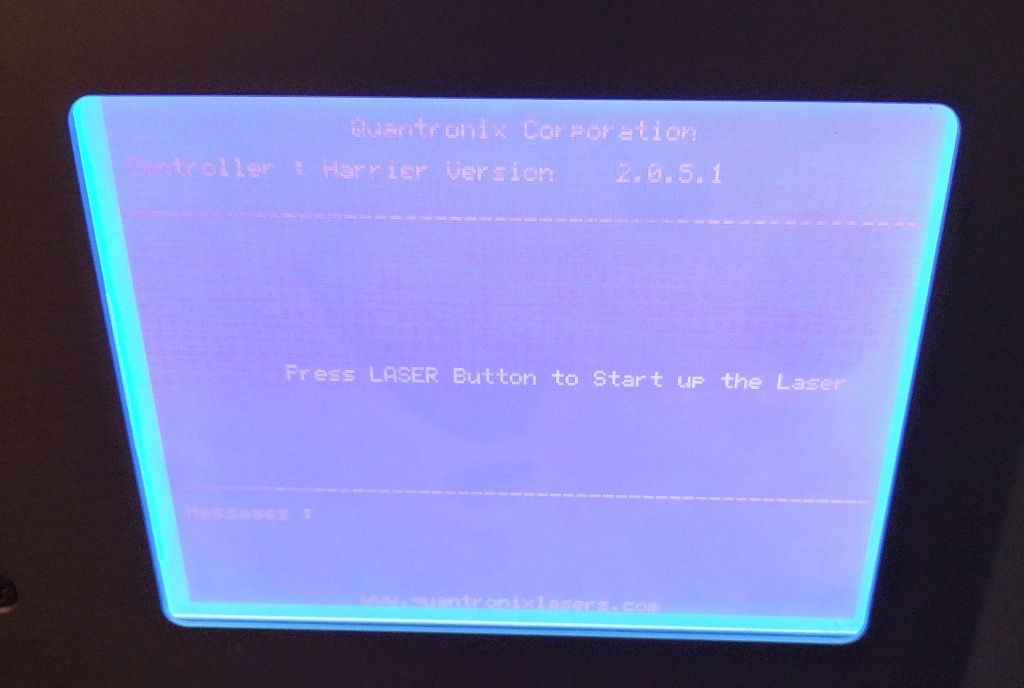
I
think it’s absolutely crazy that this critical component wasn’t
ever installed. I cannot imagine this could possibly be a
manufacturing error. I think it’s much more likely that this is
some final component that’s installed just before shipment.
Whatever the reason, this connection was never made at the factory,
and the supply would never have worked without it. I think I did
actually get my hands on a completely brand new controller that had
never been fully commissioned and was never actually used.
The
Repair: Laser connected to Controller
Now
that the controller seemed to be booting up correctly, I needed to
connect the laser head and see if it would work. The first step was
to defeat the key switch. I do have a set of lock picks for just this
kind of occasion, but figured I’d replace the switch since I was in
the case anyway. To get started testing, I just cut the wires to the
switch and twisted them together. This then allowed me to press the
“LASER” button on the controller to get the laser head fired up.
An image of the front panel of the controller follows (this image
shows the new key switch installed).
However,
this then presented another
problem. The screen on the controller showed a diode temperature set
point of 20°C, but the measured temperature was quickly dropping.
It’s winter here, and the initial temperature of the diodes was
under 20°C, so they should be heating up, not cooling down. After
waiting a while, they were getting down to less than 8°C and still
dropping, so I turned things off. This was a huge disappointment, as
I had hoped things would be compatible and just work.
However,
the observed behavior gave me an idea: if I could get the starting
pump diode temperature to be over 20°C instead of under, then it
might stop cooling when it hit 20°C. Even though the controller
chilled the diodes down quite a lot, the thermo-electric cooler (TEC)
/ Peltier on the pump diodes is not very efficient. While one side
gets very cold, the other gets hot, and the overall process generates
heat. This made the bulky heatsink quite warm from all the work.
Since I turned things off without letting the fan do a full shutdown
and cool the heatsink back down, the heat from the large aluminum
heatsink was then flowing back into the pump diodes and warming them
up. This process was able to bring the pump diodes above 20°C.
What
actually happened when I waited for the pump diodes to warm up and
started the controller again was quite informative. Instead of
cooling the diodes like it was doing before, it was now quickly
heating them up!
I shutdown the controller immediately so I wouldn’t overheat the
diodes. However, this was wonderful information. This means that the
TEC does indeed work both directions, and the temperature sensors are
fine; the TEC is probably just connected backwards. Inspired by this,
I looked into the controller’s case yet again, this time taking a
close look at the oven controller,
a model 5R7-001 from Oven Industries Inc. located in Mechanicsburg,
PA. The oven controller
board is shown in the following images.
With
the insight that the oven controller was probably connected backwards
to the TEC on the 808nm pump
diodes, I buzzed out the connections from the oven controller to the
laser head. I could see that the two outputs from what I assumed was
the oven controller did in fact go straight into the laser head, so
switching them around at the connection point to the controller would
be easy. I used the old Star Trek technique of “reversing the
polarity” (I swapped the connections around), crossed my fingers,
and hoped nothing would blow up when I turned things back on. I was
absolutely thrilled
when things started working
perfectly!
The laser would complete the startup sequence
and maintain a stable temperature! All that was needed was to short
the interlock pins on the back of the laser PSU, and I could finally
enable the beam! A quick measurement with a cheap Chinese laser power
meter showed that the laser was putting out 4W+. While the laser head
was originally 20W, getting 4W out still seems fantastic. A 4W output
should be plenty for some laser engraving, and there may be more that
I can do to improve the output
power as well. Some images from the controller’s screen accessible
with the laser attached are shown below.
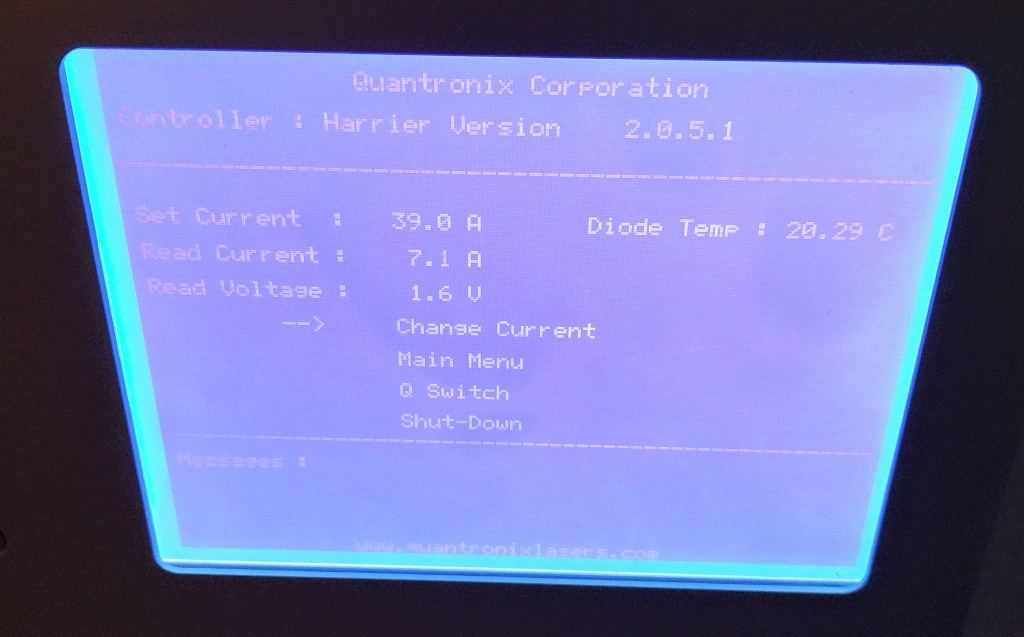
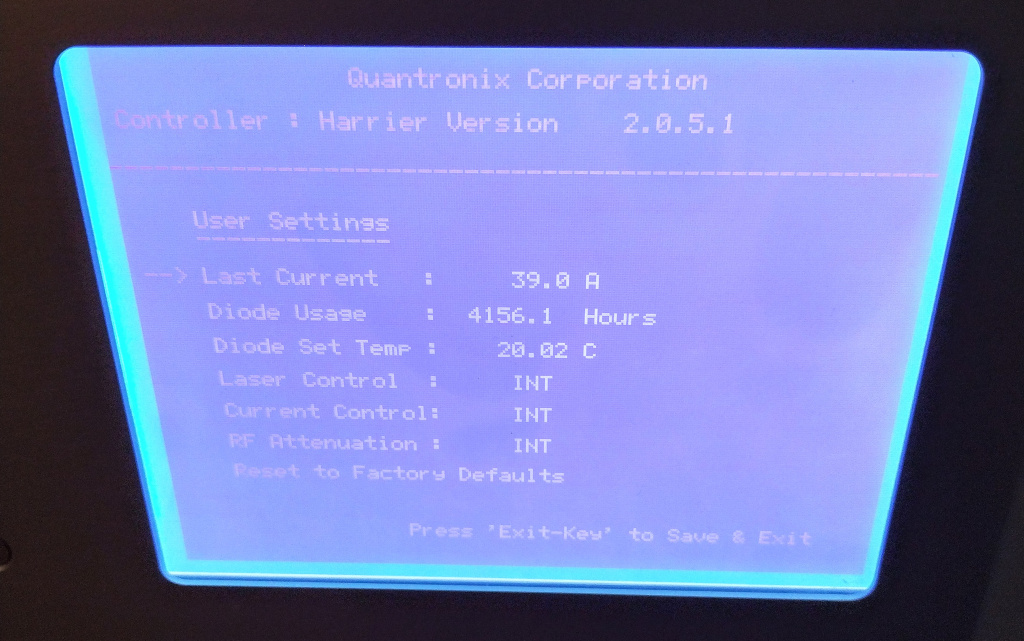
Finally, a couple more images from inside the PSU showing the Q-switch driver and the FPGA board follow. The Q-switch driver is a Gooch & Housego model R39041-20DMR05-SC15V, and the FPGA is an Altera Cyclone.
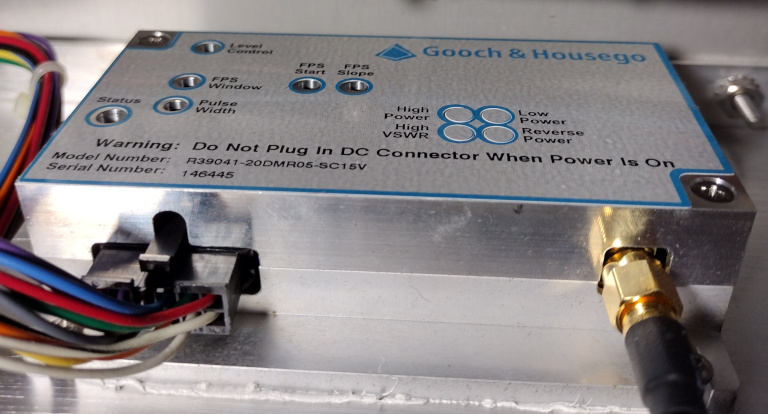
(Large
Version)

(Large
Version)
Laser Cavity
Since
the laser was only putting out about 4W @ 1064nm when powered on in
CW mode, I wanted to get a quote for a repair from a professional
repair company, just to see how much it would cost. TJS
Lasers said they service this model, but wanted pictures of the
inside of the laser cavity including the 808nm pump diode bar (and
any markings) to confirm they would be able to work on it.
I
was initially very hesitant to open the cavity, as even a small speck
of dust on the optics in the resonator could cause damage. The dust
can heat up and burn, damaging the optical coatings and cause the
coatings to absorb the laser light. Then the damaged coating can heat
up and spread damage further. This damage can then spread and result
in total failure of the device, all from an initial little
speck.
However, I couldn’t get a quote without the
pictures of the pump assembly, and I was curious to see the inside of
the Quantronix Osprey laser cavity, so I decided to risk it and open
the case. I wanted pictures for this write up anyway. The images
below show the inside of the laser resonator cavity.
The
resonator takes the form of a V-shape, with the corner of the “V”
placed on the left where the Nd:YAG is located (2). The upper arm of
the “V” is terminated with a highly-reflective (HR) mirror in the
upper right (5), while the bottom arm of the “V” ends at the
output coupler (OC) mirror (6), after passing through the mechanical
shutter (3) and acousto-optic modulator (AOM) Q-switch (4). Finally,
the output beam goes through an anamorphic prism pair to clean up the
beam shape and leaves the laser head via the protective output window
(8). While the image labels the 808nm diode pump assembly (1) as
using a mirror (S1:AR@808nm, S2:HR@1064nm) for the corner of the
resonator cavity, it’s possible that this is just another lens, and
the Nd:YAG crystal itself has the HR coating (I can’t tell without
taking things apart to test them and don’t plan to do so).
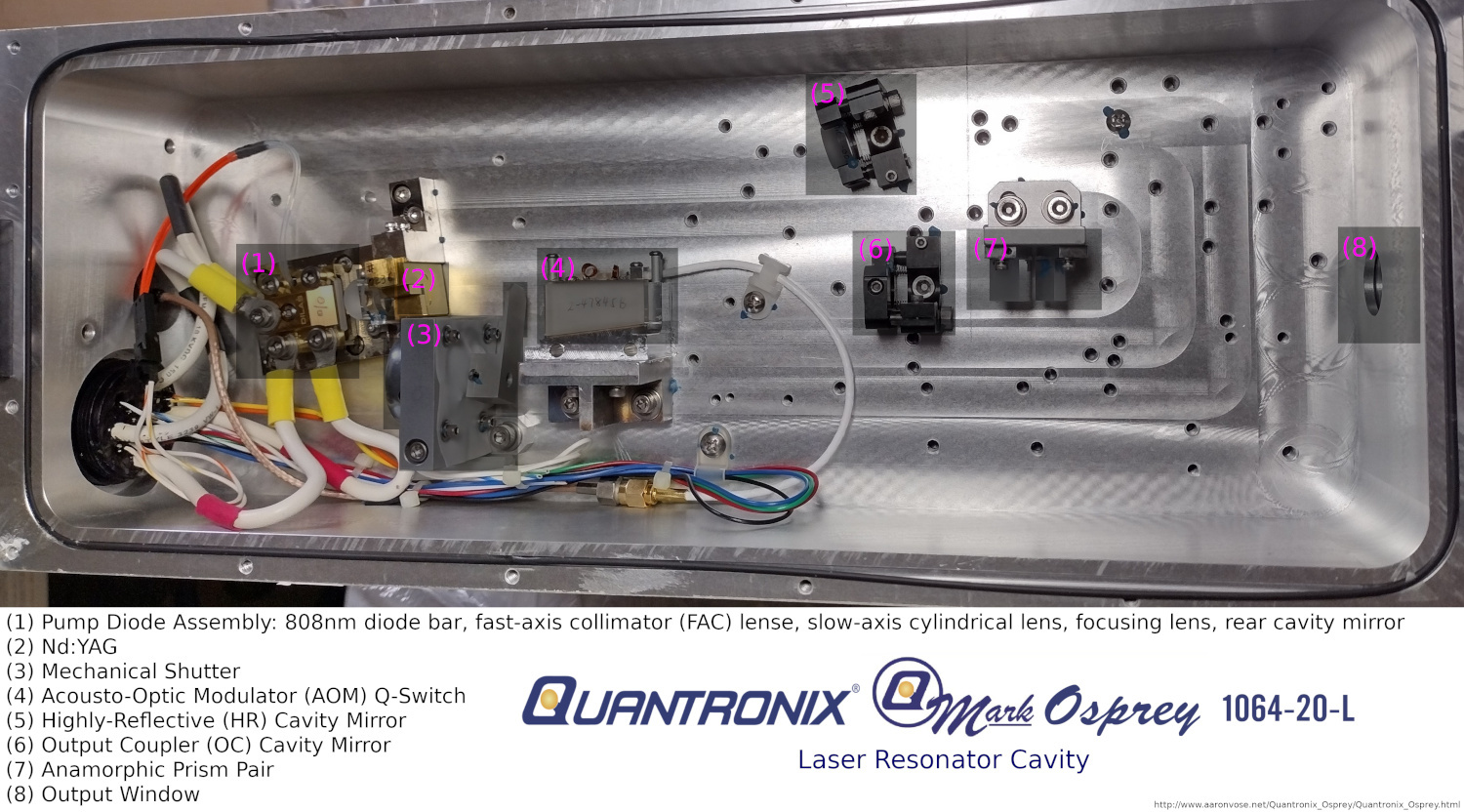
(Large
Version)
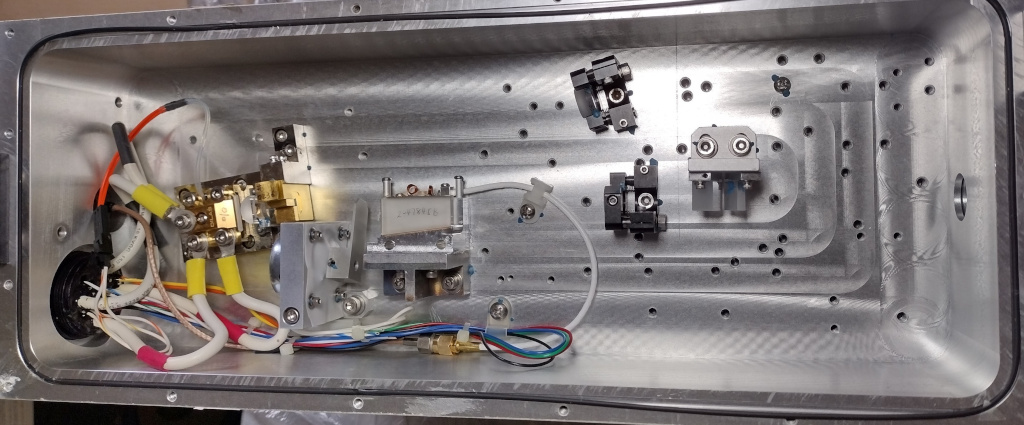
(Large
Version)
Galvanometer
/ Scan Head
Now
that the laser situation was mostly worked out, I could start the
process of figuring out how I was going to control the laser beam for
engraving. I was inspired by a video
I found on Les Wright’s YouTube channel, Les'
Lab. In this video, he shows how he was able to get a used CO2
laser and scan head working with an Arduino Teensy microcontroller.
The key here is that
the scan head speaks the XY2-100 protocol, which turns out to be an
industry standard. You can find the surprisingly sparse specification
document archived on my site in PDF format here.
There’s
an open source project on GitHub called OPAL
/ OpenGalvo which provides firmware (FW) for the Arduino Teensy
4.0, enabling it to speak XY2-100 to the scan head to control the
laser beam path. It also provides PWM output to control the laser
intensity. The FW reads G-code input (G0 and G1 commands only)
from a standard USB emulated
serial connection, so one can write their own controller software for
a PC in Python or something, or just use a Linux terminal to “cp”
a G-code file to the appropriate TTY device file in “/dev” if one
is lazy. Les also contributed a PCB
design with Gerber files to the project and had a discount link
to the PCB manufacturer JLCPCB
(the discount link may not be active now, but the prices there are
reasonable anyway). An image of the PCB design follows.
I purchased a Cloudray RC1001 galvanometer scan head on eBay; this was a little expensive at about $275 (in 2023). While I do have another scan head I extracted from a Domino CO2 laser much like Les did, the used scan head was built for the CO2 laser’s 10,600nm, while I needed a 1064nm model for the Osprey laser. I think the only significant difference here is in the reflective coatings on the mirrors. A wiring diagram for the DB25 port and some technical information on the Cloudray RC1001 follow.
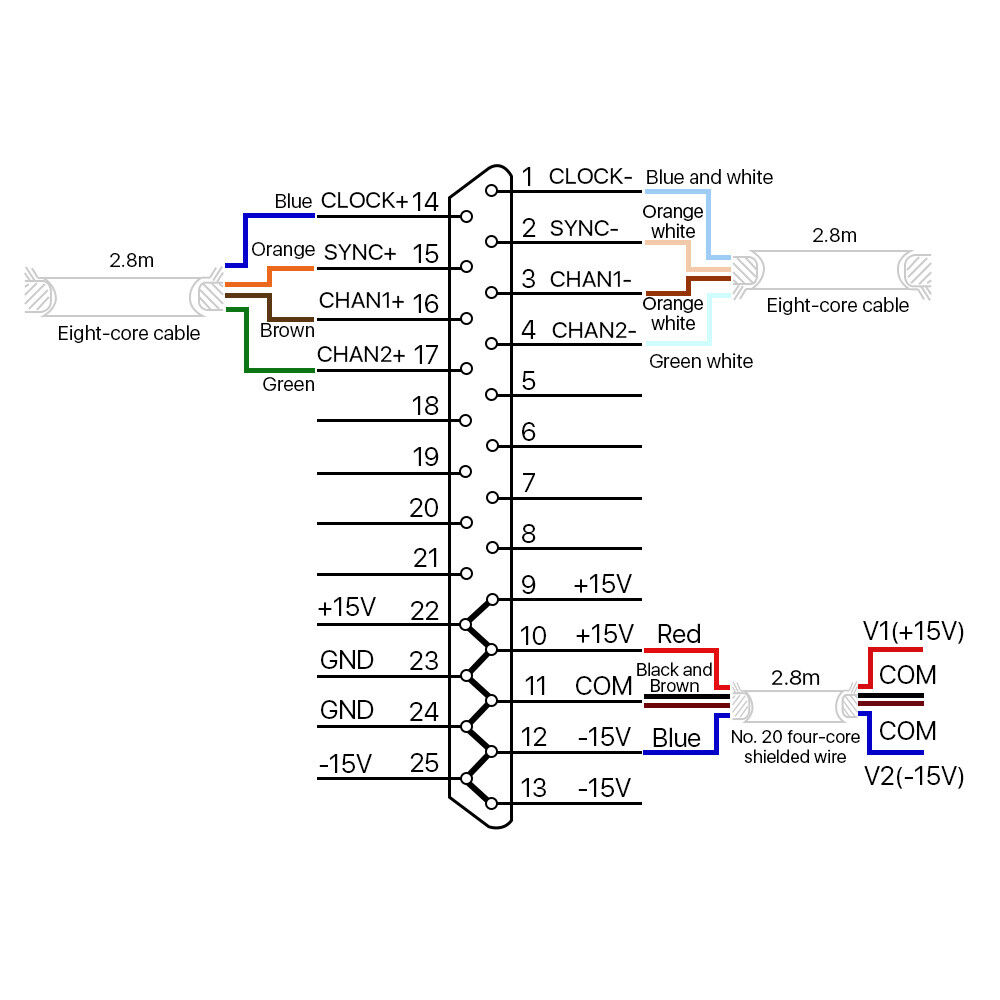
Some images of the galvanometer scan head follow.


[TODO: Finish this document.]